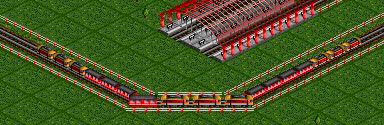MultiheadedEngines
Buy additional engines for a train.
Switch
Configuration file: multihead [<speedup>]
Command line: -M
Quick Info
The multihead switch lets you add additional locomotives to a train by holding the control (ctrl) button when clicking "Build Vehicle" in the purchase list. Each locomotive adds its power and tractive effort to the train. The top speed of the train is that of the slowest engine plus up to the given <speedup> percentage. If no value is specified, a value of 35% is used, however zero is a more realistic value.
The first additional engine adds 4/7 of the specified speedup to the speed of the slowest engine. That means that one additional locomotive would add (4/7 * 35)% to the maximum speed of the train, or 20%. The next adds 2/7, which would be 10%, and the last adds 1/7, or 5% to the top speed. For this reason, multiples of 7 are recommended for this switch's value.
Detailed Info
This switch makes it possible to add extra engines to a train. This can be especially useful in the early game, or in mountainous terrain. The extra engines increase the total power available to accelerate the train, but of course they also add weight. This means that extra engines only make sense if they weigh much less than the total weight of the train, otherwise they are a waste of money.
Another small benefit of additional engines is that they increase the maximum speed slightly, because there is some excess power available to accelerate the train to a higher speed. The first additional engine adds 20%, the next one 10%, and a third extra engines add another 5%. After that adding more engines will not increase the speed any more. The amount of this increase (in percent) is an option to the switch, the default is 35% in total. If you want the game to be more realistic, you should probably disable the speed increase using multihead 0. Otherwise, the parameter can be anything between 0 and 100, in which case the additional engines add 4/7, 2/7 and 1/7 of that amount, respectively.
Now the big question is, how do you buy these additional engines? Here, the answer is once more the magic Ctrl key. Simply open a depot with a train in it, and select the engine to buy. Now, before you click on the "Purchase" button, hold down the Ctrl key, then click the button. This creates a new engine that behaves sort of like a carriage, in that you can place it anywhere on the train. If you have the train info window open, you can see how the train power and speed changes if you add or remove engines.
A slight complication arises for the engines that normally come with two heads, like the Asiastar for example. In this case, when you buy an engine, you'll only buy a single one and not both. Then, using the Ctrl key, you can buy a second or even a third engine. Note that the maximum speed given in the purchase window is the one for a dual-engine train. This means that if you only buy one engine of the Asiastar, it will actually be slower than what is stated in the window. Only adding a second Asiastar engine will raise the maximum speed to the normal value.
The Ctrl key also has another function. It selects which way an engine faces. If you move an engine around in the depot while holding down Ctrl, it will face one way. If you move it without holding Ctrl, it will face the other way.
In multiplayer games, the Ctrl key doesn't work. Here, you buy additional heads if there is already an engine in the depot. This means that the first engine you buy is a regular one, all other engines are additional heads. You can therefore only have one train in a depot when buying engines, and to buy a new train, you must not have another train in the depot. If you are using an alpha version, Ctrl works fine in multiplayer and so you use this just like you would in single player.