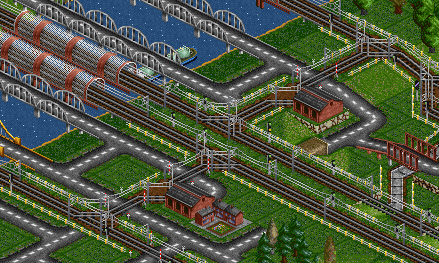AdvancedOrders:Alpha
2.6 alpha 0 r1776 or later
Switch
Configuration file: advorders on/off
Command line: -ZL
This switch requires GoToDepot
Description
This switch adds more possible order types for vehicles by control-clicking on the "Go To" in the vehicle orders window.
The options currently available include:
- Go to nearest depot
- Service at nearest depot
- Load-based conditional order skip
- Automatic refit
- Go to station (load/unload only)
Nearest Depot
The service at depot order will only be acted upon if the time interval since the last service of the vehicle is greater than the service interval.
This order will cause the vehicle to search for the nearest depot when it arrives at the destination of the previous order, in the same manner as it would if the vehicle required immediate servicing.
The vehicle will then head for that depot as if it were a normal go to depot order.
This is useful if an ordinary go to depot order is not usable as there is more than one servicing depot, of which not all are always accessible. An example of this is multi-track mainlines, with depots, as seen in the screenshot attached.
In both directions there are two depots, only one of which is usable, and hence a go to depot order is unsatisfactory.
Hence a "service at nearest depot was used", such that the correct depot is automatically chosen, whenever the trains in question require servicing.
This order was placed directly after an order for a waypoint located shortly before the depots, such that the depot search begins at a point where the correct depot will be found.
Load-based conditional order skip
If the total load percentage (integer equal to: loaded cargo units / vehicle capacity * 100%) of a vehicle meets the specified criteria, a set number of subsequent orders are skipped, when the vehicle advances to the conditional order. If the criteria is not set, only the advanced order itself is skipped.
The percentage to compare can be set to an integer between 0 and 100%, by selecting the "Load%" item from the "Params" drop down list.
The comparison operator: is, is not, <, >, <=, >= can be selected from the "Params" drop down list.
The number of orders to conditionally skip can be set between 0 and 31 by selecting the "Count" item from the "Params" drop down list.
Note that each load-based conditional skip order requires 4 bytes instead of 2 and hence each such order will reduce by one the maximum number of orders in that list.
Automatic refit
Automatic refitting, like manual refitting, can only happen in a depot (or hangar). To usefully use this order, you must place a go-to-depot order (specified depot and nearest depot are both acceptable) before the refit order. Manually clicking on the "Go to depot" button does not count as a go-to-depot order. A service-at-depot order will cause the refitting to occur only when the service occurs, if this happens to be useful to you.
Assuming the consist is in a depot when this order is encountered, it will be refit to the specified cargo, as if you had used the refit window. For ease of accounting, the refit cost will be counted as part of the consist's running cost.
For multi-cargo trains, any number of refit orders may follow a go-to-depot order, but you will be charged for all refits, even if some refits are overridden by later ones.
Like the load-based conditional skip, each refit order also requires 4 bytes and will reduce by one the maximum number of orders in that list.
Go to station (load/unload only)
This order is used and behaves as a an ordinary go to station order, however the vehicle only loads additional cargo or unloads accepted cargo respectively. This is not the same as a full load or unload order, as the vehicle does not wait until it is full to depart, or unload its cargo unconditionally/as a transfer, respectively.
Like the load-based conditional skip and automatic refit, each go to station (load/unload only) order also requires 4 bytes and will reduce by one the maximum number of orders in that list.
This feature was contributed by Jonathan G. Rennison (JGR) and extended by Dale McCoy (DaleStan)