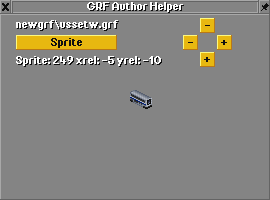GRFAuthorHelperWindow
In-game adjustment of real sprite offsets.
This is what it looks like:
This window is accessed by selecting a grf file in the GRFStatusWindow, and then control-clicking on the information area--the section that contains the description of the GRF.
Click on the sprite button, and enter the number (decimal) of the sprite you want to adjust. If a pseudosprite is specified, the Sprite: ... line will not appear. Assuming a real sprite is specified, the selected sprite will then be shown in the lower portion of the window. Adjust the xrel and yrel values with the four +/- buttons. Changes are applied immediately, and the sprite in the window will move to reflect the new xrel and yrel values.
Once you have found the correct values, replace the bogus values in your grf with the correct values, and re-encode.
Note: Action A replacement real sprites aren't supported.
This feature was contributed by Oskar Eisemuth.