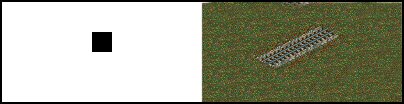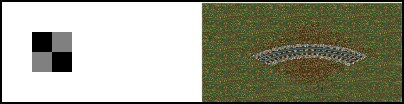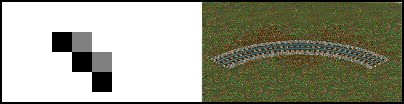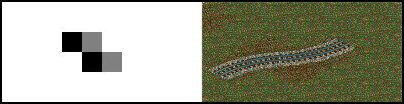Basic Knowledge
General Layout
The first thing you have to understand is, that the tracks in the Locomotion engine are as good as flat, so you can't include bridges or whatsoever into your track sprites; these have to be made in the Bridge section (not yet done)
Preparations before Modelling
Second, before you start modelling in max you should create a dummy Mesh, which represents exactly one Locomotion world unit, which is 5x5x2.5, in which you should build your track model. (I used a 50x50x25 unit Mesh)
It's important to understand that your model shouldn't be larger than said Mesh.
Track types
Now that we have the dummy Mesh, which represents 1 World unit; we're going to have a look on how many World units each type of track requiers.
In the following Chart, each black and grey dot represents one World unit, your modeled track peace must not leave these world units, or you are going to end up with a mess.
Straight track
Diagonal Track ...
Narrow curve
Normal curve
Wide Curve ...
S-Bend
Slope ...
Narrow Slope ...
Sloped Normal Curve ...
Back to Creating new Sprites with 3dsMax