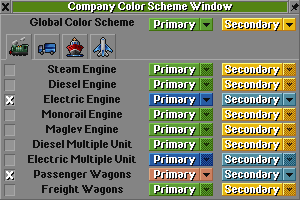Difference between revisions of "CompanyColorSelection"
m (2 revisions) |
(Reformat and update) |
||
| (One intermediate revision by one other user not shown) | |||
| Line 1: | Line 1: | ||
| + | [[File:2cc.png]] |
||
| ⚫ | |||
| − | '''''Advanced company color selection''''' |
||
| ⚫ | |||
| − | =Company Color Selection= |
||
| ⚫ | To enable different colours for certain vehicle types, simply tick the checkbox for the type and select the colour scheme you like. Note that the secondary colour is only available for vehicle sets which make use of it; TTD's default vehicle graphics have no secondary colour. In that case, the setting here is ignored. |
||
| − | Advanced company color selection |
||
| ⚫ | |||
| − | {picture file=img/wiki_up/2cc.png} |
||
| + | [[Category:Additional Reading]][[Category:NewWindows]][[Category:TTDPatch]][[Category:TTDPatch Manual]] |
||
| − | |||
| ⚫ | |||
| − | |||
| ⚫ | |||
| − | |||
| ⚫ | To enable different |
||
| − | |||
| ⚫ | |||
Latest revision as of 15:49, 18 June 2011
This window, enabled by the enhanced graphical user interface switch, allows a more sophisticated selection of colour schemes.
The global colour scheme at the top applies to everything that doesn't have any different settings from the tabs below, including stations, fences and all company windows.
To enable different colours for certain vehicle types, simply tick the checkbox for the type and select the colour scheme you like. Note that the secondary colour is only available for vehicle sets which make use of it; TTD's default vehicle graphics have no secondary colour. In that case, the setting here is ignored.
Note that train wagons belonging to a train set (i.e. having a livery override for the current engine) will always use the colours of the engine, regardless of whether they transport freight or not.