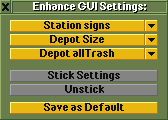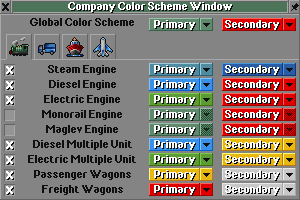EnhancedGraphicalUserInterface/2.5
Enhance the graphical user interface inside TTD.
2.0.1 alpha 9 or later
Switch
Configuration file: enhancegui on|off
Command line: -YG
Description
The enhancegui switch is an on/off switch since TTDPatch 2.0.1 alpha 9. Instead of choosing bits for the features you want or don't want, you now get a new entry in the settings menu, which opens a window controlling the enhancegui settings.
You can select the settings how you like them but normally there are lost when you restart, load or create a new game.
When you have a setting you like click "Save as Default". The new default settings will then be applied after restarting, loading or creating new games.
Sometimes, however, you want certain games to use different settings. That's what the grey buttons are for: you can stick the current settings to your game. When the game is saved, the GUI settings are saved with it, and everytime you load the savegame the settings are restored.
To return to the default settings for a savegame and not save special settings for the game, you may press the "unstick" button. After saving your savegame it will use the default settings next time you load it, just as before.
In addition the "Two Company Colours" Window will be available to use.
This Gui will replace the company colour window, it allow you to set a primary and second company colour (for newgrf sets which have support for it). It will also allow you to set colour themes for vehicle classes (Trains, Road Vehicles, etc.), as well as sub classes within them (Steam, Diesel, etc).
Please note that second company colours will only be shown on newgrf vehicles with support for them (UKRS for example), in addition to this, Multiple Unit colour schemes only work with newgrf vehicles which have been flagged as Multiple Unit.
Additional features this switch enables:
- Draggable dynamite
- Draggable diagonal tracks
- Enhanced map window that follows main view
- Resizeable windows
- Pin-able Windows (stops a window closing if Del pressed)